PRIVATE. SECURE.
THAT'S APPLE PAY.
 |
|

How to add a card
Apple Pay is here and available on your Apple devices. Open Apple Wallet on your iPhone and you're just a few taps away from using Apple Pay with your Swiss4 card.
How to pay
When purchasing online or in-app, tap the button, confirm your billing and shipping information, then authenticate with Face ID, Touch ID, or your passcode.
Where to pay
You can now pay with your Swiss4 card anywhere you see in-store, online, or in your favorite apps—it's easy with Apple Pay.
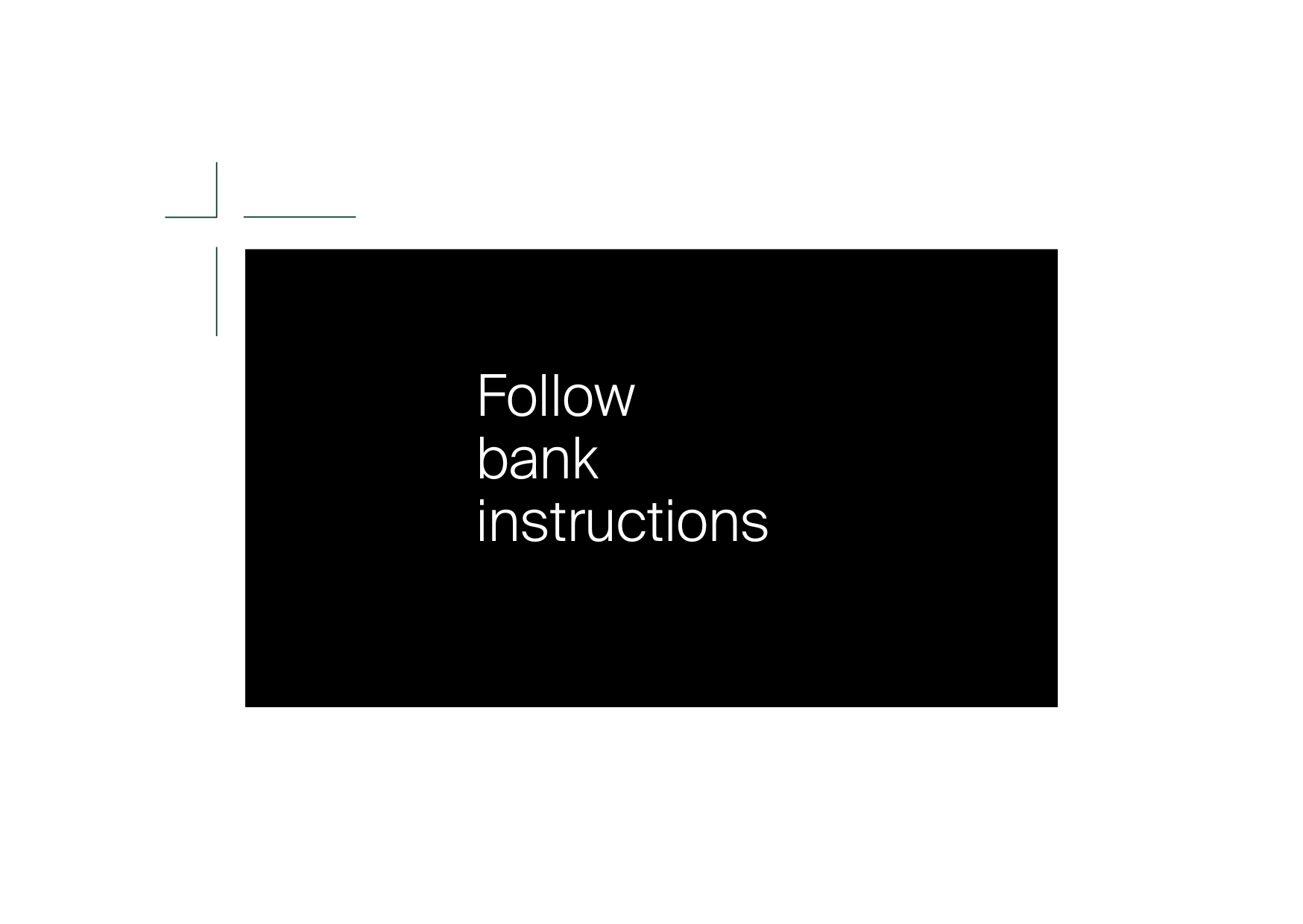
Introducing Apple Pay. Your iPhone is now your Swiss4 card.
Apple Pay is an easy, secure, and private way to pay-in store, online, and even in your favorite apps. Available with your Swiss4 card on your iPhone, Apple Watch, iPad, and Mac.


|
Apple Pay. Designed so only you can pay.
Apple Pay uses the security features built into your Apple device, including Face ID and Touch ID—which are designed so only you can authorize payments.
An easy way to pay online and in-app.
With Apple Pay, information like your name and address automatically populate at checkout. Now paying is faster than ever.
